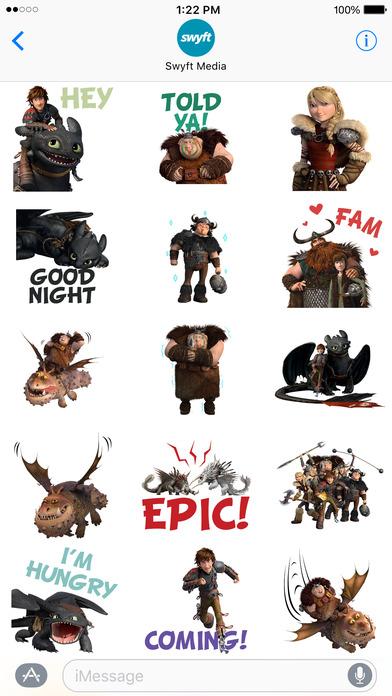send link to app
How To Train Your Dragon Stickers
How to Train Your Dragon Stickers are now here!
Join Hiccup, Toothless, and your favorite characters from How to Train Your Dragon to bring some adventure and excitement to your messages! This pack includes static and animated stickers that are awesome in action!
HOW TO ACCESS STICKERS AFTER INSTALLING:
Step 1: Open a message with a friend and tap the ">" button to the left of the text box.
Step 2: Tap the App Store button that appears (it looks like an "A"), then tap the button that looks like four circles in the lower left of your screen to open the iMessage app menu.
Step 3: Tap the How to Train Your Dragon Stickers icon and start sending stickers!